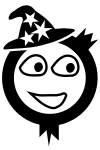Introducing the graphics editing project
This is going to be one of those posts that make me think “Why am I writing a post about this instead of doing it?!”. But it's late at night and I'm not really going to get anything done before the morning, so I might as well go ahead and write this up.
So, I wrote a graphic short st– No, wait, I'm going to tell this in chronological order, starting from way back in the beginning. We could have a long argument about where the beginning really is, and whether it's really a net or lattice rather than a linear story that starts at a single beginning point, but we're not going to do that, because I'm the one telling this story, and I've picked one beginning point that I like best.
It begins with me dorking around with the images from an old computer RPG called Sword Dream. Or maybe it was Yipe!. How old am I – ten? Anyway, it was basically me taking images and drawing over them or [...]
Continue reading Introducing the graphics editing project...